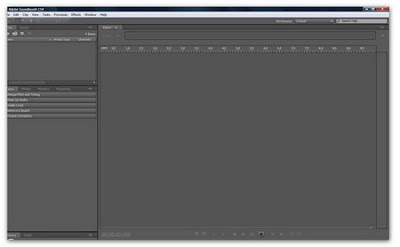UltraISO Premium Edition 9.33 Build 2685
UltraISO is a powerful and easy-to-use utility that can extract, create, edit, and convert CD/DVD image files. It can directly edit ISO files, make images from CD/DVD-ROMs, or create new one from files and folders on your computer. You have the option to make bootable CDs. In addition, UltraISO can convert nearly all known CD/DVD images to ISO, BIN/CUE, Nero (.NRG), or CloneCD (.CCD/.IMG/.SUB) format
UltraISO can:
1. Duplicate disc to ISO file from CD-ROM.
2. Build file on hard disk, CD-ROM, net drive to one ISO file.
3. Extract files from ISO file.
4. Edit ISO file in many format (such as Nero burning ROM, Easy CD Creator, CDRWin, CloneCD, BlindWrite, etc.).
5. Make bootable ISO file.
6. Create/Edit Audio CD image.
Some details:
1. Can directly edit the ISO image file.
2. Can directly extract files and folders from ISO image file
3. Can add / delete /create new directory /rename ISO file image content.
4. Can make ISO file from hard disk document.
5. Can create CD image from CD-ROM, maintain bootable information.
6. Can process the compact disc boot information, you can directly add/remove/extract boot image of the ISO image.
7. Supports nearly all known CD image file formats (.ISO, .BIN, .IMG, .CIF, .NRG, .BWI and so on) , and converts them to the standard ISO form image.
8. May directly set the file/folder to hidden attribute
9. Supports ISO 9660 Level1/2/3 and Joliet extension
10. Automatically optimizes the ISO image file structure, saves the CD space.
11. Supports the shell document type integration, Open Image files through double clicking them or the Right Click menu of the mouse with the open dialog.
12. The double window user interface is extremely convenient to use.
13. There are rich add-on tools, you can create ALL in 1 bootable compact discs, CD image file management, even the virtual CD/DVD drive, those functions are really powerful.
Changes in UltraISO Premium 9.33 (February 11, 2009):
+) Can open, view and extract files from XBOX360 ISO images and non copy-protected XBOX360 DVD's
+) Supports mounting UDF DVD images on Windows Vista/Windows 7 Beta1 (ISODrive) +) Saves newly detected media capacity
*) Improved performance for editing bootable ISO's with large boot image file
*) Can detect and use Nero 9 as default burning software
*) Fixed a compatible problem with Ashampoo burning package
*) Fixed a bug with converting some PlayStation CD images in MDS/MDF format
*) Some minor improvements and bug fixes
Download
Mirror